Digital Literacy and Citizenship
Digital Literacy
Digital literacy is the ability to safely, responsibly and critically navigate, evaluate and create information using a range of digital technologies.
As technology continues to evolve, our students are exposed to media in new ways and with increased frequency. The Technology Department is focused on providing teachers, administrators, and parents with tools and resources to teach digital literacy skills, safety and ethics.
Digital Literacy includes 3 strands:
Information Literacy
Digital Citizenship
Safety and Security
Digital literacy is the ability to safely, responsibly and critically navigate, evaluate and create information using a range of digital technologies.
As technology continues to evolve, our students are exposed to media in new ways and with increased frequency. The Technology Department is focused on providing teachers, administrators, and parents with tools and resources to teach digital literacy skills, safety and ethics.
Digital Literacy includes 3 strands:
Information Literacy
Digital Citizenship
Safety and Security
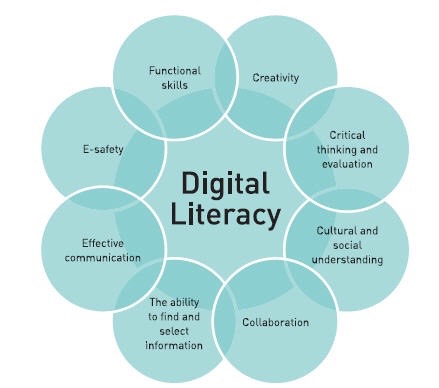
Online Safety
Parents and students should be mindful when surfing the internet. Below are some resources to make your online experience as productive and safe as possible
Common Sense Media Click Here
Parents check out information on 7 iffy social apps. Click here
FAQ and Articles on Internet Safety Click Here
Other Online tips:
Never share your name, school, age, phone numbers, or addresses;
Never send pictures to strangers;
Never open email from strangers
Immediately tell an adult if something mean or creepy happens.
Set Limits for Online Socializing
Discuss the Basics of Good Behavior Online
Don't Share Passwords with Friends
Talk with Kids about how Cyberbullying Starts and Feels
Create Consequences for Being Involved in Any Type of Cyberbullying
Encourage Kids to Stand Up for Others - Online and in the Real World
Parents and students should be mindful when surfing the internet. Below are some resources to make your online experience as productive and safe as possible
Common Sense Media Click Here
Parents check out information on 7 iffy social apps. Click here
FAQ and Articles on Internet Safety Click Here
Other Online tips:
Never share your name, school, age, phone numbers, or addresses;
Never send pictures to strangers;
Never open email from strangers
Immediately tell an adult if something mean or creepy happens.
Set Limits for Online Socializing
Discuss the Basics of Good Behavior Online
Don't Share Passwords with Friends
Talk with Kids about how Cyberbullying Starts and Feels
Create Consequences for Being Involved in Any Type of Cyberbullying
Encourage Kids to Stand Up for Others - Online and in the Real World
